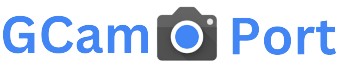Download Gcam Port LMC8.4 By Hasli_Dieflix: Here you will get the direct download link of the Gcam port. Hasli_Dieflix is an excellent Google Camera modder and developer. All the Google Camera APKs here are Mod versions. And it will support almost all Android phones.
LMC8.4_R18F1
LMC8.4_R17
LMC8.4_R16
LMC8.4_R15
LMC8.4_R14
LMC8.4_R13
LMC8.4_R13_Fix2_GoogleLens.apk
LMC8.4_R9
LMC8.4_R8
LMC8.4_Lite
How to install Gcam Port on Any Android Phone
To install the Google Camera app, camera2api should be enabled on your phone, only then your Android phone will be able to install the Google Camera app. To check camera2api you have to install the Manual Camera Compatibility app from the Play Store.
- Manual Focus
- Manual White Balance
- Manual ISO
- Manual Shutter Speed
- Raw Support
All these options should be a green tick, if anyone has a red tick then the Google Camera app will not work properly.
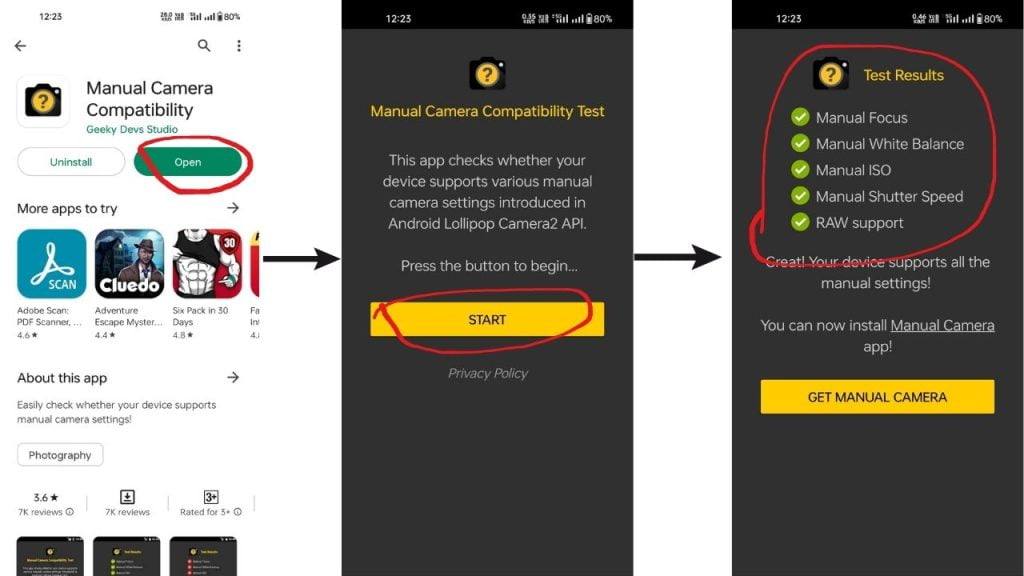
If your Android phone is camera2api enabled, download and install the APK file from the above link.
- Go to Download Link–Download APK File–Click on Install–Allow Apps From This Source Enable.
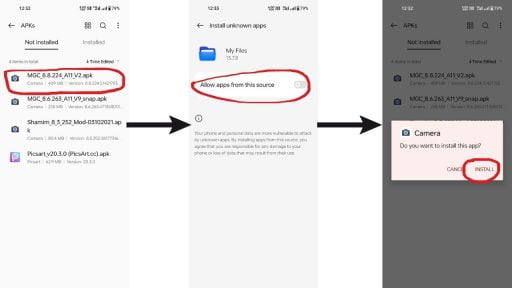
If you face any problems while downloading the APK file, then comment to us below. If the app crashes after installing the APK file, then try a different version or contact us.